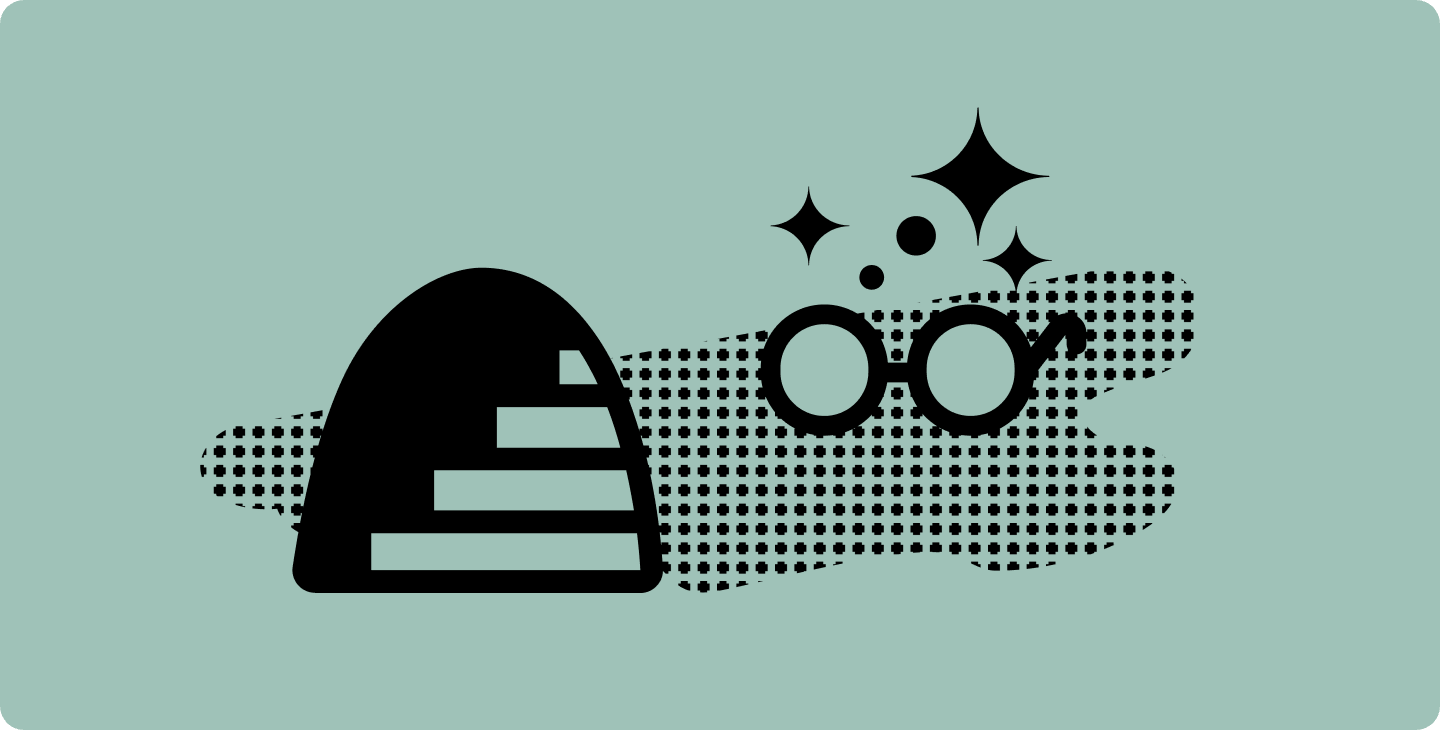Backpack Ready: Notability Students Share Advice!

For some, back-to-school means the thrill of shopping for new supplies, and for others it's the headache of getting ready for classes. Either way, we hope our back-to-school series, filled with tips and tricks from students like you, brings some motivation your way!
Our first featured student is John, a rising junior at the University of Michigan. He is currently studying Computer Science with a minor in Business Administration. He has relied on Notability since middle school — that's 8 years! And now he wants to share everything he's learned with you.
Flexibility is the Key to Productivity
As a computer science major, John’s days are usually packed with demanding classes and long periods of studying or doing homework. Whether he’s creating sketches for topology or drawing structured lines for his Multivariable Calculus class, Notability provides versatile tools for accomplishing such tasks. Read on to find out what those tools are.

Favorite Notability tools for Classes:
- Audio Recording Feature: “I can record lectures which I can often listen back to when I’m studying for exams months later and forget how a professor explained something.”

- Adding media: “I add pictures into my notes that I take during class [...] When I take a picture of the blackboard, I can immediately incorporate it into my Notability notes which helps me actually look back on it later."

- Subjects and dividers: “ Organizing the app into subjects and dividers is super helpful for finding specific notes later. Also, honorable mention goes to the auto-backup feature, which has saved my life many times. Because I’ve found myself in situations where I can’t access my iPad or I forgot it, but since I auto backed up my notes I can still study from them on the go.”

Tips & Tricks to Ace Computer Science
If you are thinking of majoring in Computer Science, John’s main advice is to be on top of your schedule. This means to start your projects and homework early to leave wiggle room for any bugs that might pop up. The leeway “gives you the luxury of being able to ask TAs and professors for help at office hours and get help on your specific issue.”
Other than school-offered resources, working with friends can be super helpful!. He emphasizes that teamwork helps you solve your problems quicker, and makes the whole Computer Science journey way more fun.
He also added that it's important to take breaks. “When coding, it’s easy to get tunnel vision into what you think the solution is, but breaks will let you reset your thought process and approach the problem from a high level [...] You never know when the solution will come to you."
Prepping for School: Let's Get Pumped!
John can't wait to dive back into university life. The mix of freedom and catching up with friends eases his summer-to-fall switch. Even with a packed schedule, John stays on point and super productive thanks to to-do lists and planners:
"I like to plan my schedule for the upcoming semester and set goals. Having a plan for the semester ahead helps get me excited for what's to come!"
You can browse the Notability Gallery to find helpful planning templates to kickstart your motivation! Be sure to check out our new Academic Planners that are now available for free!
.png)
We hope John's advice and enthusiasm for the new semester helped boost your back-to-school mood! Whether you're juggling lectures or social events, finding balance is key. Stay tuned for more uplifting stories from Notability users, along with practical scheduling and planning tips!
Download Notability for free now!