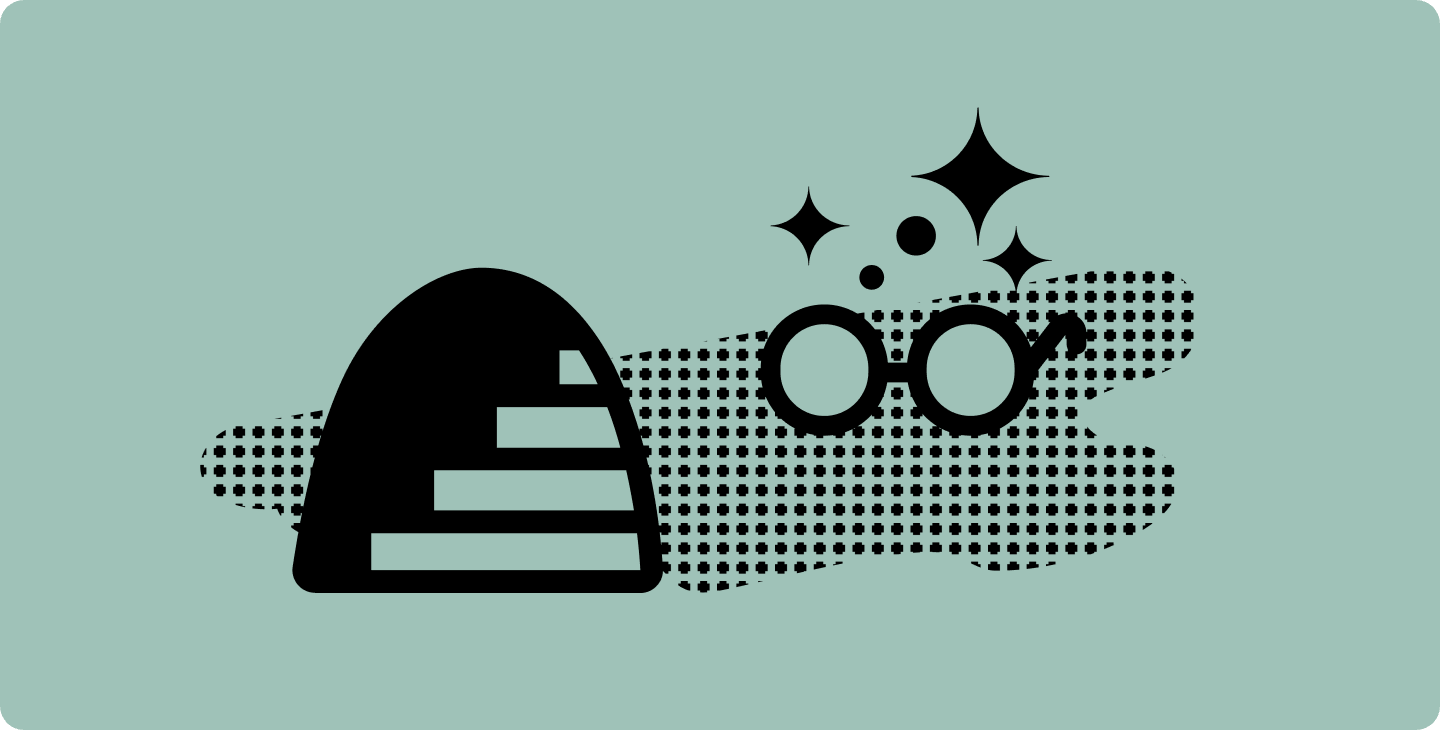Securing Your Business Data in Notability

In today's digital workplace, keeping sensitive information secure while maintaining productivity is crucial. Notability for Business offers robust security features that provide complete control over organization data and sharing capabilities. Your notes are in good hands!
Taking Control of Your Data Storage
One of the fundamental aspects of data security is knowing exactly where your information lives. With Notability for Business, you have two primary storage options: local device storage or iCloud. For organizations with strict data governance policies, you can completely disable iCloud integration, ensuring all sensitive information remains solely on company devices.
Smart Backup Solutions
Data loss prevention is just as important as data security. Notability's Auto-Backup feature integrates seamlessly with cloud services including OneDrive, Google Drive, Dropbox, Box, and WebDAV. Through MDM App Configuration, you can restrict data flow to your business domain, preventing any unauthorized transfers to personal cloud storage.
Customizable Sharing Controls
Need to lock down sharing options? Notability for Business has you covered. You can:
- Restrict cloud storage providers to your preferred solution (e.g., OneDrive only)
- Disable Email sharing
- Turn off AirDrop functionality
- Remove access to the Share Sheet
- Disable Link Sharing and Note Gallery which removes the option to create a Notability Account - the only way we collect user information (email).
Want to find out more about MDM Configuration and Notability? Check out our comprehensive knowledge base article on Notability for Business.
Thank you for taking the time to learn how we keep your data and notes safe. Your trust means the world to us, and we’re committed to making Notability a secure and reliable place for all your ideas.
Ready to Get Started?
Just fill out the quick form below and we'll get back to you right away. Our team would love to chat and answer any questions you have!