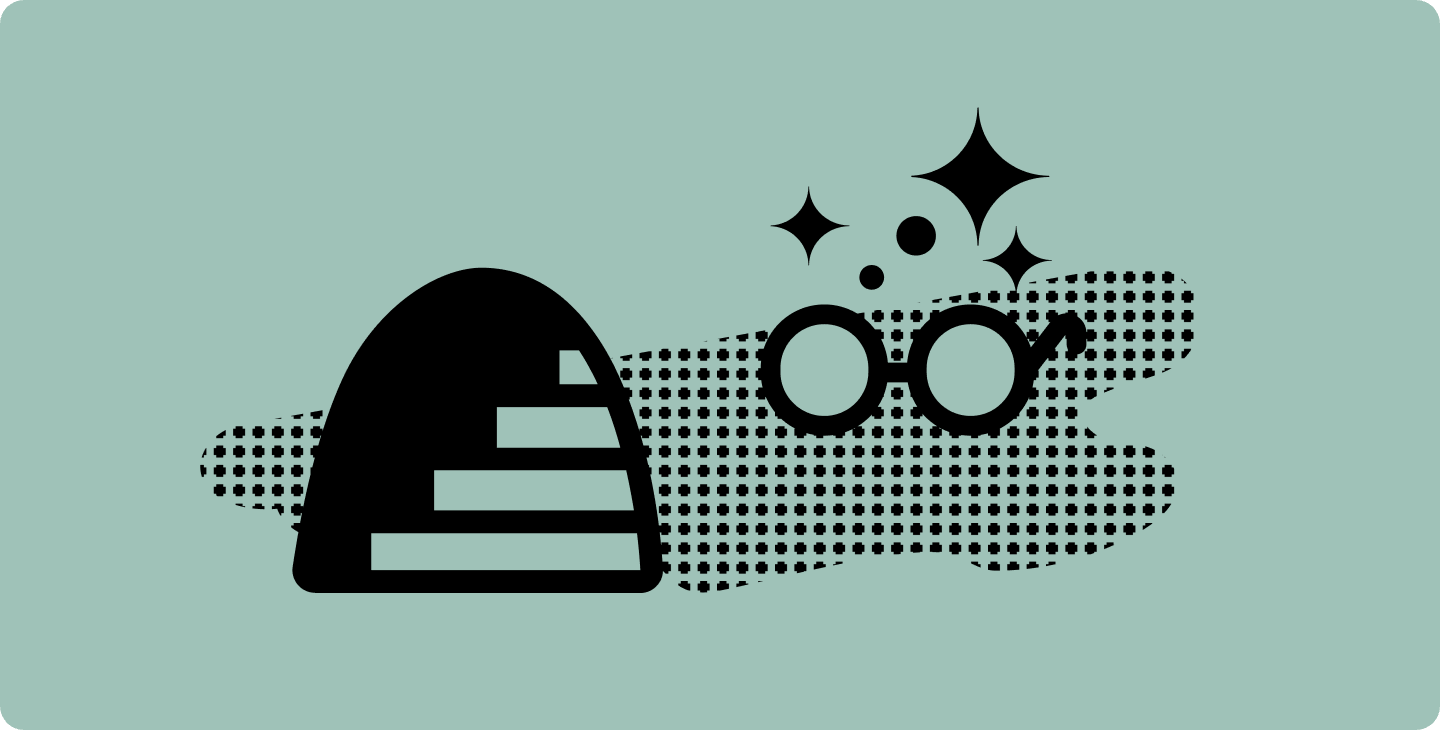Lessons on Notetaking: Tips and Tricks from Students
Staying organized from a do-it-all grad student and mother.

At Notability, we’re constantly blown away by the inspiring and creative content that students share in the Gallery! With back-to-school season in mind, we spoke with some creators about their workflow, their favorite parts of the app, and tips for fellow students. We’re excited to share what we learned to help you get into the back to school mindset.
Meet Raquel—a postgraduate student (dual enrolled in a Doctor of Pharmacy and MBA program), planner lover, and mother of four. We are amazed at how she's mastered efficient time management with Notability!
Here is how she incorporates note taking into her daily life:
Studying with Audio Recordings
I listen and work faster with Notability. My class PDF’s are all imported into Notability so I can annotate them while recording lectures. I highlight the title of slides and specific bullet points right when the professor speaks about those parts—that way, I can go back later and listen to exactly what was said at that time about that particular section. I listen to recorded lectures at 2x speed when reviewing my notes for exams. With this process, I can review two hours worth of material in thirty minutes.
Life Organization
Because I have such a busy schedule, I’m constantly making lots of to-do lists and planners so that nothing slips through the cracks. After I make schedules in Notability, I share them as PDF’s with my mother-in-law! This helps keep me and my family organized and on the same page. When my kids and I are waiting for an appointment, I’ll look for art notes in the Gallery and import them into Notability so my kids can color. They find it relaxing and it’s a good way to pass the time.

Planners, Stickers, etc.
I love making my own custom colors in Notability and I use them for the planners that I create. Sometimes I’ll add free clip art to them too. I tend to search for stickers in the Gallery so that I can add them to my own personal planners, checklists, and notes. Sometimes, I’ll make my own stickers too—for instance, I used Notability to plan a trip to New York and added city themed stickers to those notes.

View more of Raquel's free planner templates on the Notability Gallery.
Tips for Students
Make sure to spend time getting to know the technology (e.g., reading the help center) that you want to use—whether that is Notability or another tool—and try out all of the core features at the start! That way you can use it most efficiently while studying, instead of having to learn on the go and over time.
Thanks for reading! We're wishing you all the note-taking motivation as you gear up for the school year! You can download Notability for free on the Apple App Store.