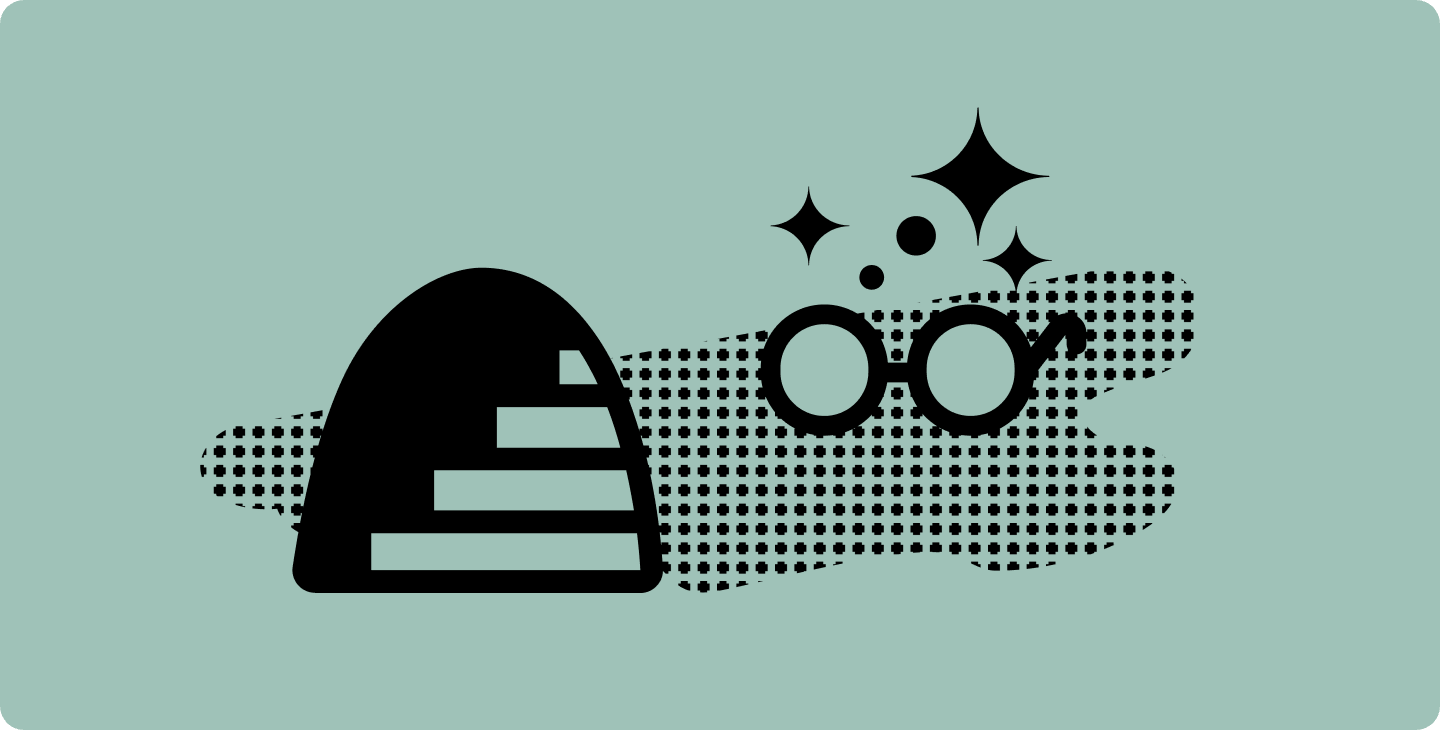Online Learning Series: Advice from Teachers
We’ve got some great new tips to share with you from 5th-grade teacher, Julie Bowles, as part of our Online Learning Series: Advice from Teachers.

Back-to-school time is just around the corner—oh my! So much has changed with many districts starting out the school year with remote learning.
If you're an educator, fear not! Change can be good if you’re able to embrace it. We’ve got some great new tips to share with you from 5th-grade teacher, Julie Bowles, as part of our Online Learning Series: Advice from Teachers. Also, you can find additional instructions on how to use Notability for teaching online in our Help Center.
We spoke to Julie back in March about her initial transition to remote teaching after nine years of experience in the classroom. Since then, as you can probably imagine, so much has changed!
Here are the biggest takeaways and advice (in her words) for successful remote teaching:
First things first, set the stage
Spend the first couple of weeks helping students set up healthy workspaces and habits for distance learning.

Share some organizational tips. We use Notability in our classroom, which allows students to easily create their own dividers with tabs and notebooks inside of them. Also, it makes annotating books and filling out homework assignments so easy (and we never run out of sticky notes because we use the digital sticky note feature!).
My biggest tip is to go slow to go fast. Take the first week or two to give smaller assignments that help learners adjust to the habits they need to develop to become a learner at home. Some of them will be great at it right away, while others may struggle and need time and help to adjust to the new routine.
Check-in often
Engage in daily check-ins with students (Google Forms are great for this) to see how they are doing emotionally. Also, ask for feedback at least once a week related to your lessons! I was able to gain valuable insight from my learners this way.
Send videos and letters to learners just to say hello and touch base with them and to continue building relationships.

Get creative with assignments
Design engaging lessons — get learners moving, get them outside, have them use apps to keep them engaged, pull in some things like podcasts and zoo cams — try to shift your mindset from “I don’t have time!” to “How can I reel them in and connect it to my objective?”
Try giving longer-term, quality assignments. My kids did several interactive projects using Notability — I tried to incorporate a lot of opportunities for them to search for things in real life to include in their learning (this was very applicable in science and math). My students love adding gifs to illustrate concepts to go along with their notes as well as sketches they create themselves.

Feedback, feedback, feedback!
Give feedback in various ways — digital stickers, video, audio, and text. My learners loved getting rotations of different feedback types!
Since all of my content for the week is created by Monday, I spend the days checking on my student’s progress and responding to their assignments. My expectations have not lowered because they are at home. I still expect the same quality of thinking from them, just at a different pace. If it doesn’t match, I reach out to them to find out what’s going on, and to ask for a re-submission.
Foster social activity
Give your kids a chance to “hangout” with each other in some way. I made virtual tables using discussion boards on our LMS (Schoology) that my kids knew they could use to chat with each other. We set up expectations and norms prior to using them, and the kids knew I would moderate them for appropriate chat. I wish I had done it sooner, so many of my learners felt more connected to each other once I bridged this gap and gave them the ability to “talk” with their friends.
Don’t forget the parents!
Reach out to parents and let them know that you are there for them if they need you. Also, let them know that they are doing just as amazing as their students!
Incorporate creativity, exploration, and brain breaks just like you would in the classroom — I used a lot of Apple’s Everyone Can Create activities and we had a lot of fun with those. I also linked a lot of podcasts, Zoo cams, and Google Expeditions for my kids to explore.
My last and most helpful piece of advice would be to ask for help and lean on your team — don’t become an island!