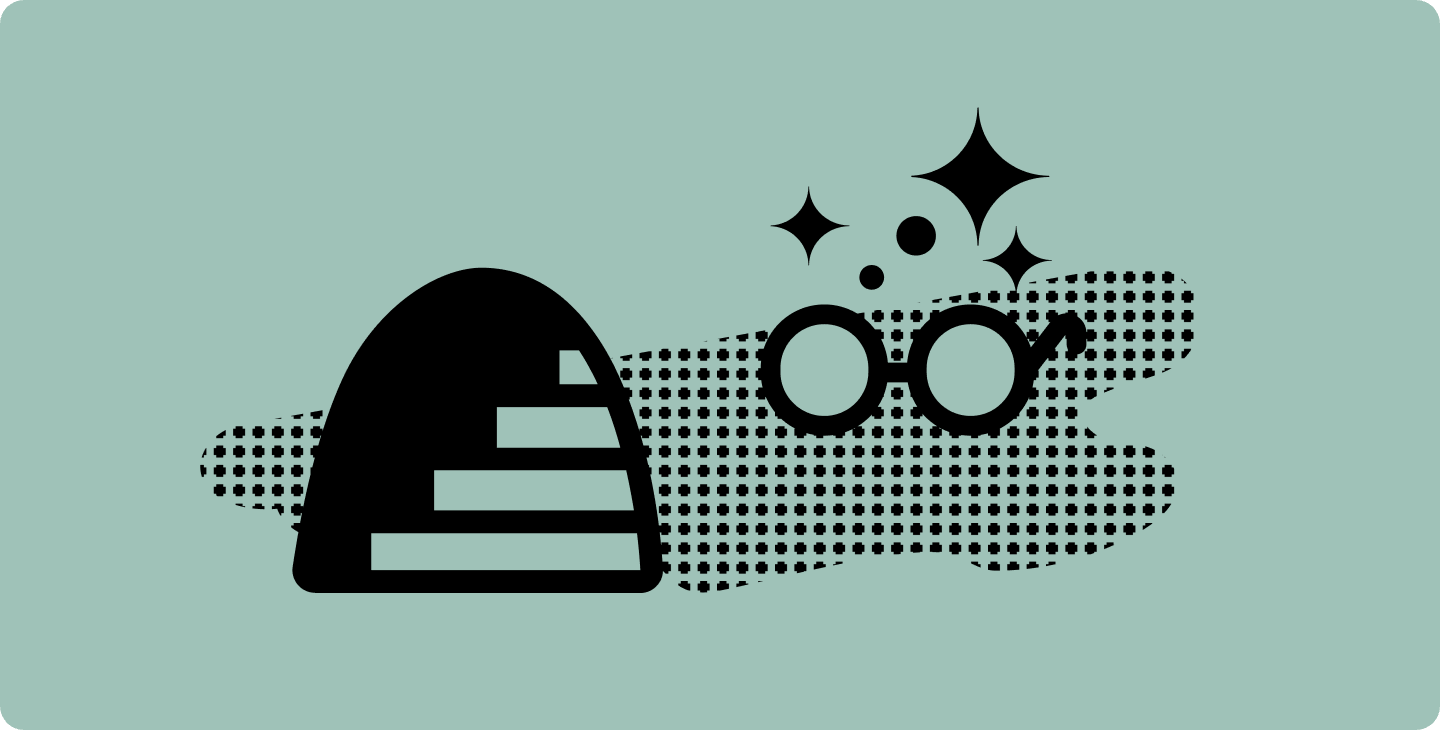The Perfect Study Aid: Math Conversion, STEM Stickers, and More
An inside look at new features and how they came to life.

The story behind the STEM tools
We’re always looking for ways to make schoolwork easier and more enjoyable for the millions of students who use Notability. When a Michigan-based engineer (and a long-time Notability super-fan), Zachary Reinke, reached out to us with an idea for STEM stickers, we were all ears! Zach initially was a self-taught engineer (thanks to YouTube videos and Kahn Academy classes). From those early self-taught days, he had always used Notability to take notes. After years of note taking, a Bachelors and a Masters degree, he not only had a long list of notes (and boy, was it LONG), but a comprehensive list of useful features, tools and tips which he felt could be useful for students like himself using Notability. And of course, what better timing than now, especially with remote learning!

Here’s some of his advice for students and teachers, in his own words:
Digital note taking is a building block
When learning, especially in technical fields, it’s important to relate concepts and equations back to fundamental principles. For most math and engineering courses, concepts would not stick unless I brought pen to paper and illustrated things. That’s where digital note taking helped, because it provided a method of writing out all the ideas and theories in a very repeatable and lasting way.

The STEM stickers
The stickers in the STEM pack include tools and formulas that students shouldn’t spend time memorizing but are important concepts to frequently refer to when pursuing a STEM curriculum.
Using Notability to improve STEM skills
I have used Notability in many situations. I used it for taking lecture notes, for homework, for making illustrations used in reports, for making quizzes, for lectures, etc. It is such a simple and versatile platform. I always learn best when I intentionally write out what I am learning. Whether it’s a formula or a simple sketch, Notability is a great tool for doing that. I would often go back over my lecture notes and rewrite the examples used in class. This helped me better learn the content, and by the end of the semester, I would have a complete document on the subject that I could export as a PDF or print off and use as a reference. Notability is great for this because you can save it forever. I still reference old college notes in my career and I love that I can always pull up a pristine copy of notes I wrote years ago!
Notability for teaching
For teachers, Notability can be an incredible tool to use in lectures and for creating exams and quizzes. I would often prepare lectures by creating simple free-body-diagrams using the straight-line tool and then use Presentation Mode to walk the class through examples. I also used Notability to create quizzes. I would use the drawing tools and text boxes to create headers, content, and diagrams. I would then make slight variations from semester to semester, and create a library of content for a specific topic. Taking screenshots of content outside of Notability, and then importing it into a note can be a powerful workflow for inserting additional material into notes! I even imported GIFs into my notes to show simple animations.
Final advice for those pursuing STEM fields
Always show up curious and always seek to understand the fundamental principles of what you’re learning. It can be daunting and intimidating to take even a basic course in STEM, but I always tried to remember what a privilege it was to have the opportunity to spend time at University, spending my days growing my knowledge and understanding of the world around me! Students today have so much more insight into the physical world because of the incredible work of the men and women that have come before us. It’s truly an amazing time to learn and explore!

Want to try for yourself? Here are the new features available in the Notability Shop that will bring your notes to the next level.
Math Conversion: New with Notability 10.2, a powerful feature that transforms handwritten equations into hi-res scalable images. You can read more about the supported notations here. Purchase Math Conversion from our Shop to start creating textbook-perfect math notes!

STEM 1.0 sticker pack: 33 ready-to-use stickers to help you solve problems in trigonometry, algebra, linear algebra, and more. The pack can help you do things such as:
- Convert between number systems with the new bit wheel
- Quickly create great-looking plots by grabbing a pre-made axis
- Explore the normal distribution by marking up a bell curve
- Use keyword stickers while taking notes in class to organize what you’re learning
- Map out our entire solar system with all the planets, our moon, and the sun!

Be sure to follow us on Instagram and Twitter for more news and updates!