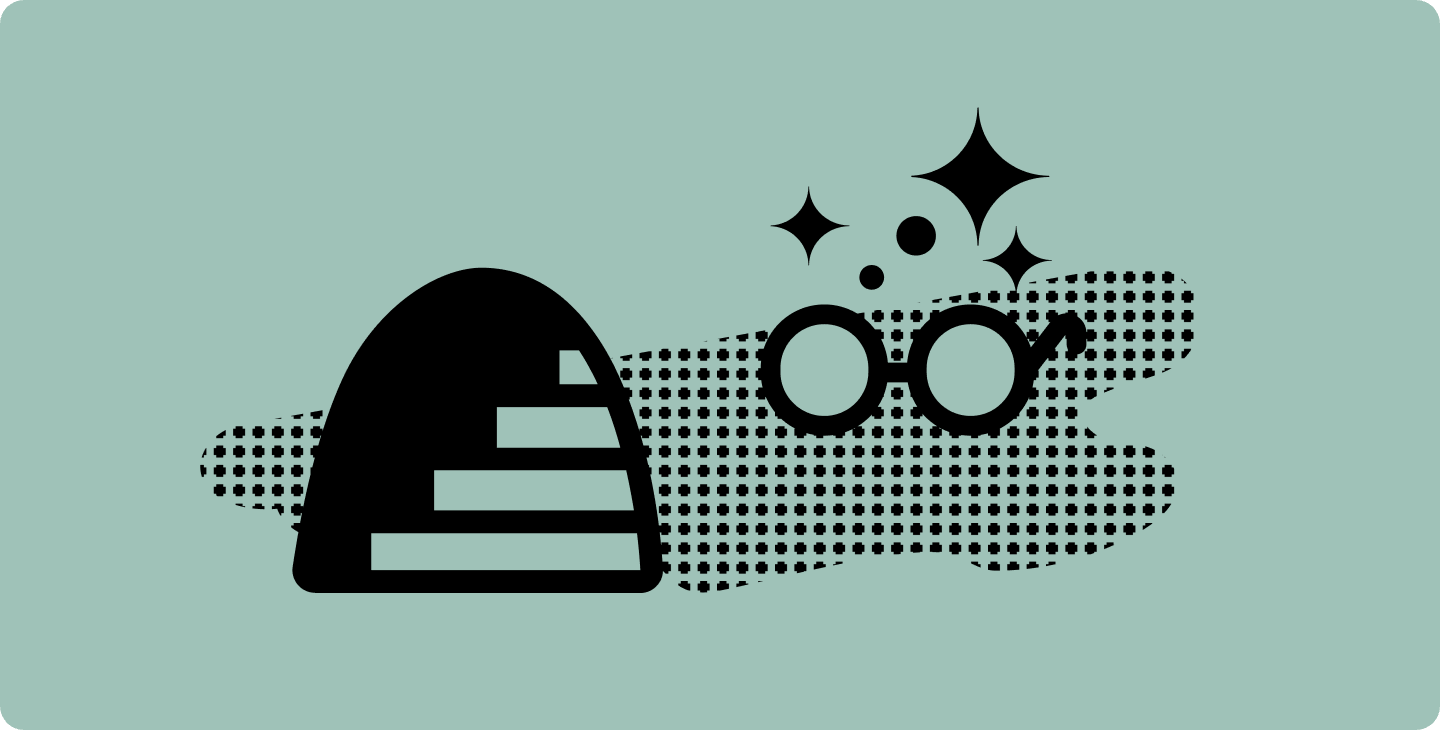Online Learning Series: Advice from Teachers
The second of our Online Learning Series comes from Mandi Tolen — a high school math teacher, technology leader, learning junkie, “sketchnoter,” and author of Make Math Not Suck.

Adjusting to remote learning has quite a learning curve: mastering new technologies, finding new ways to keep students engaged, and testing teaching methods you never thought you’d explore! The second of our Online Learning Series comes from Mandi Tolen — a high school math teacher, technology leader, learning junkie, “sketchnoter,” and author of Make Math Not Suck. Also, be sure to check out our last post with additional remote teaching tips.
Here is how Mandi teaches with Notability:
- Creates multi-media notes for instruction
- Presents notes interactively using Notability as a digital whiteboard
- Archives notes in Google Classroom following class
- Makes screencasts of notes for self-guided learning
- Annotates assignments to provide students with specific feedback
- Scores assignments using a scoring guide
Read on below for tips and advice from Mandi; in her own words.
When teaching remotely, I use Zoom screen share to present notes (most are pre-recorded), answer questions, and share ideas. I’ve shifted to making more screencasts for self-guided learning and sharing fewer notes live. I’m emailing student’s feedback through Notability a lot more to provide more details and illustrate concepts in depth.

Digital Whiteboard
I use Zoom on my iPad and share my Notability screen live with students. I dedicate this class time to explaining concepts and answering student’s questions as they arise. Sometimes, I doodle what the kids ask just to have a little fun. I also send out supplementary screencast videos and notes before and after class for students to learn the concepts on their own time. I simply use the screen record feature on my iPad to capture my Notability screen then send those videos to my Drive right from the iPad. From Drive, I can easily upload to YouTube or to Google Classroom.

Share and Keep Notes Updated
I always share my notes with my students via Google Classroom after lessons. I love that Notability automatically backs up to Google Drive. I post the Google Drive link in Google Classroom, and anytime I modify the note it magically appears on the link in Google Classroom. It’s such a time saver.
Create and Grade
I use Notability to grade assignments all the time. I import a scoring guide and make a new copy for each kiddo. I can then email it to them or add it to Google Classroom. I can write my comments so much faster than typing them! I also like to leave little doodles for each student on their scoring guide. The best part is that if a student loses the returned scoring guide, but a parent wants to see it, I still have a copy!

Keep Things Fun and Manageable
Virtual teaching can make lessons feel automated; it doesn’t have to remain academic 100% of the time. Students are unsure about things just like adults. Build relationships and have fun.
I send my students a “daily dose of Mrs. Tolen” each morning, which is a picture with a SnapChat filter that I’ve downloaded. As teachers, when we do approach academics, we have to assign much less than we would in person. I’d recommend reducing workloads by half, maybe more. Give students multiple chances. I often use Google Forms to check for understanding, but give feedback with Notability, inserting a screenshot of the question they missed with personal notes. My students love this! Focus on quality and relationships over quantity.