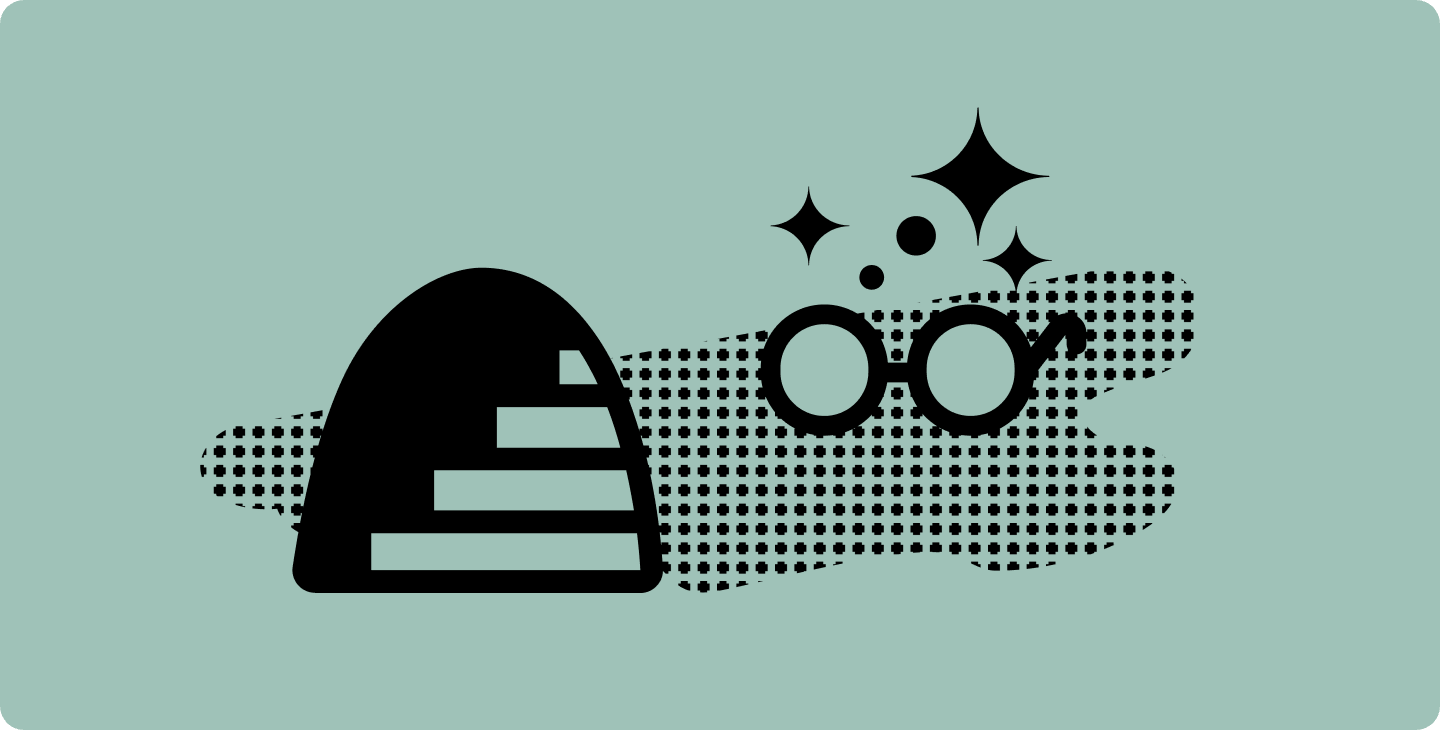Architecture Student Tips with Notability!

Sketching success: architect student’s guide to back-to-school
With about two months left until the first day of classes, the back-to-school countdown is officially on! In our ongoing series, we're sharing more Notability insights and tips from students like you!
Meet Kate, a rising junior at Carnegie Mellon University majoring in Architecture. Kate's been an avid Notability user for 8 years and is eager to share the tips and tricks she's gathered throughout the years. Ready to get inspired? Let’s go!

A demanding day in the life
If you know anything about architecture, you know it's a mixture of creativity and hard work! On top of general education classes, you take design, history, and theory courses.
Kate shares a glimpse into her daily workload:
“As an architecture student you learn a variety of conceptual fundamentals as well as different softwares like Rhino, Grasshopper, and Adobe Creative Suite. On top of this, you are required to take studio classes to build your conceptual and creative thinking.”

With just 24 hours in a day, how does she manage it all? Efficient time management is key.
Staying ahead of the clock!
Kate emphasizes that her most important tip is getting ahead on work. Studio work can take a large chunk of your day, so having an early start is necessary to complete projects stress-free. And if you are stuck, she advises seeking feedback from peers to bounce ideas off of each other. She also stresses the importance of scheduling personal time to recharge and prevent burnout.
Notability offers a range of smart tools that streamline her workflow.
3 everyday Notability tools:
- PDF annotation: Helpful when importing some files that you want to markup conceptually for ideas.
- Page templates: A game-changer for sketching to approximate scale. "My favorite is the graph or dotted template," says Kate. Whether you're drafting floor plans or brainstorming designs, these templates keep your sketches precise. Especially when paired with the new Ruler tool.
- Shape tool: An essential for creating accurate squares, rectangles, and other shapes. It's a must have for visualizing space and getting those proportions just right. It's also just so satisfying to draw shape, hold the ink, and see it snap perfectly into form!

Embark on your architecture adventure!
Whether you're already an architecture student or considering entering the field, here are Kate’s three final tips for success!
- Try not to pull all-nighters, especially before reviews! Chip away at projects each day and avoid procrastination.
- Build a strong portfolio. This speaks for itself! Again, don't procrastinate because your projects will be stronger and your portfolio matters!
- Participate in clubs and other activities, so you don’t get consumed by architecture. It helps to keep student life in balance and to maintain perspective (turns out keeping perspective matters in more than just your architecture drawings!).
We hope Kate's advice for the new semester resonated with you! Whether you're in high school, college, or beyond, mastering time efficiency is crucial. Notability has the tools you need to stay productive and ahead of the game. Stay tuned for more inspiring stories and tips from fellow Notability users—it's time to make this academic journey your most successful yet!
Download Notability for free now!