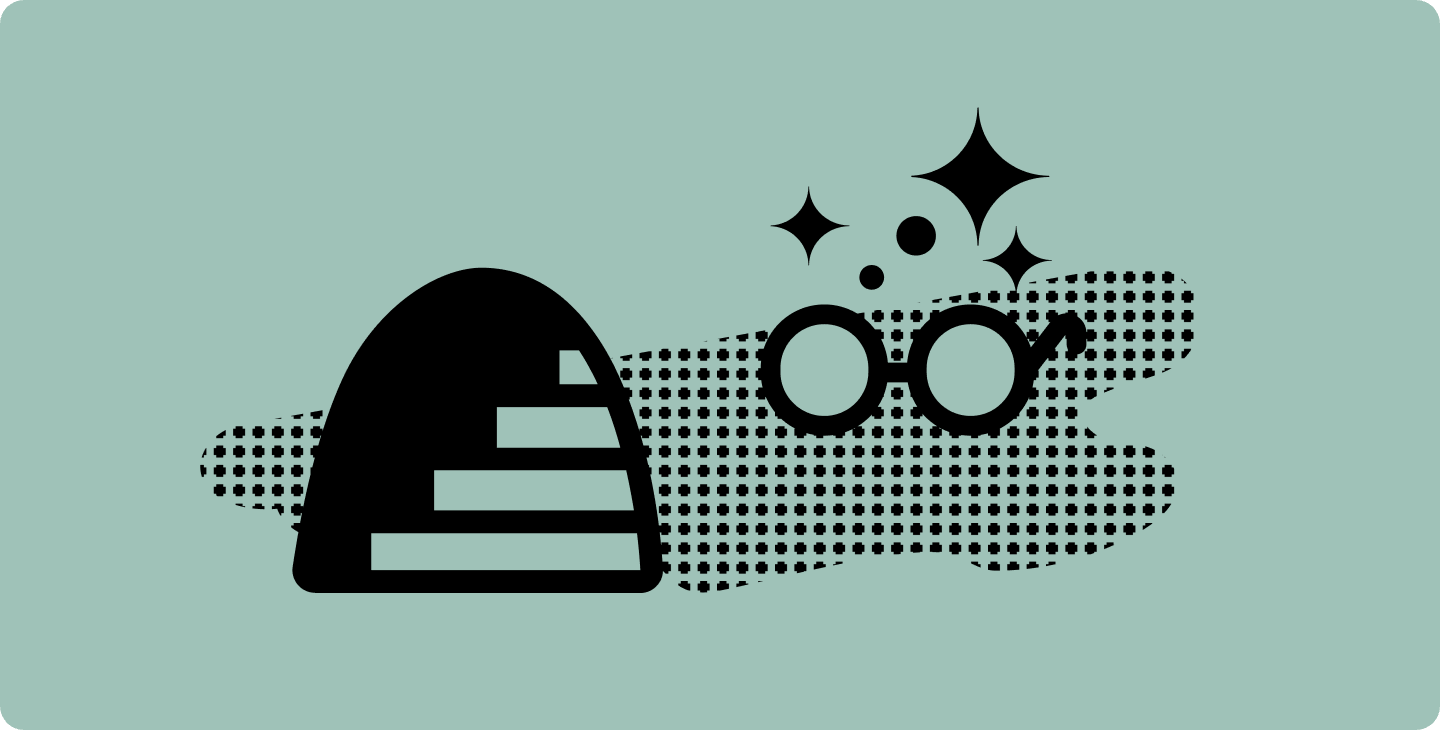Get Inspired and Save Time with New Templates
With Custom Templates and the new Notability Gallery, it’s now easier than ever to share your creativity with the world.

Have you ever wanted to create a certain type of note in Notability, but weren’t sure where to start? Or maybe you’ve just been curious about what kinds of notes other Notability users are creating?
For the last several months, we’ve been developing our platform for public note-sharing — the Notability Gallery. Now, you can publish your notes, discover inspiration from over 15 million Notability note-takers all over the world*, and even download other people’s notes as a template. Learn from the creative ideas in our community and share your expertise!

Create your own Custom Templates
We’re also introducing another new feature that allows you to easily save and share the types of pages that you use most: import & create your own templates! Now you can save a page of a note or import a file as a repeating template to use for future notes.
If you have specific paper settings that you often use—for example, you always need blue landscape A4 with a grid spacing of 5—you can favorite them for quick access. Or maybe you’ve designed your own custom note-taking page that you want to reuse—you can save that page as a template too!

Browse and try out templates from the Gallery
What’s more, you can also share your templates in the Notability Gallery, and download other users’ templates for your own use. Are you proud of your planner page that you’ve carefully crafted to meet your custom productivity needs? Share it with the world to inspire others! Not sure how to set up your new bullet journal? Browse the Gallery to see how other people have done it.
Check out some of the amazing templates already published to the Gallery now.

All of your Custom Templates, favorite paper settings, and downloaded templates from the Notability Gallery can be found in the new “My Templates” section.

Please note that as the Notability Gallery rolls out worldwide, it might take some time for you to get access to the Gallery in the app. However, the Gallery is already available for everyone to browse on the web, and the ability to make and save your own custom templates is also already available for everyone now!
What templates are you going to make? What are your favorite notes in the Notability Gallery? Let us know!
*The Notability Gallery is not currently available in China.