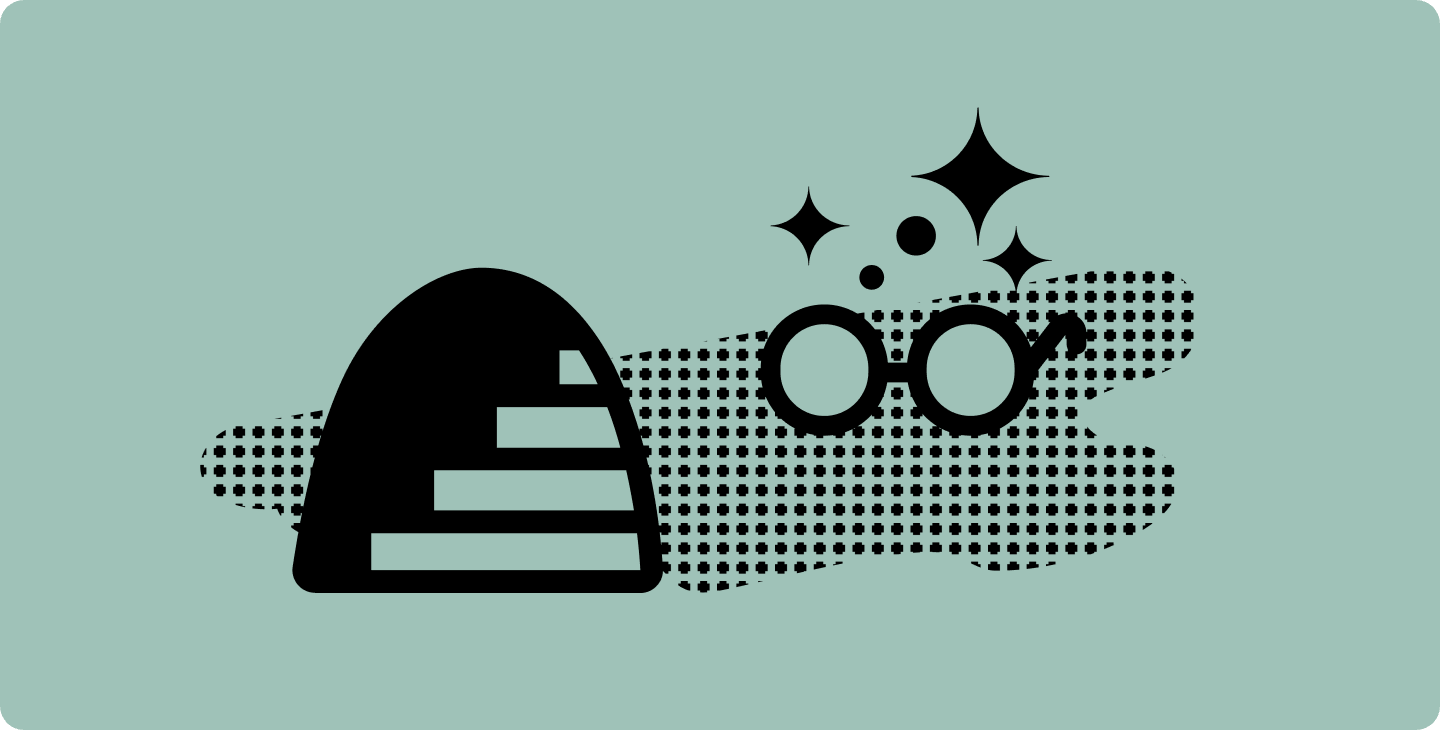How Product Managers Use Notability
Notes, recordings, and sketches—built for the way Product Managers actually work.
.png)
If you work in product, you know the drill: one minute you’re digging through customer feedback, the next you’re sketching a rough flow for engineers, and by the end of the day, you’re trying to make sense of three different meetings while your to-do list keeps growing. That’s why our Product Team doesn’t just build Notability—we rely on it to get through the work. Here’s how we use it, and how it might help you too.
Reading the Room
As a product manager, staying present during meetings is critical for balancing details, tasks, and collaboration with team members. Notability Audio Recording and Smart Notes are the perfect product manager tools to grab notes, organize thoughts, and summarize the most important information so you can stay focused on reading the room you’re in.
“I’m an auditory thinker and external processor, so I get my project requirements out by talking about them,” says Kelsey Schroth, Director of Product. “Audio Recording in Notability is a critical piece of the process. You can take notes and write ‘I don’t know about this,’ then go back to the recording and see what was being said when you wrote that.”
Share Notes That Actually Travel
.png)
Paper notebooks don’t work when your team is distributed. Digital notes that anyone can open, edit, or annotate do. “Our Product Team meetings are recorded via Notability Web and notes are also typed into the doc and shared out with team members,” says Jen Hudiono, Senior Product Manager for B2B.
It’s not just meetings, either. Cassaundra Bails-McLeod, Staff Product Manager, uses Notability to record recruiting interviews and push summaries into Greenhouse. Alison Wu, Associate Product Manager, loves that she can revisit Smart Notes from any meeting, “It gives me peace of mind. I know I haven’t forgotten anything.”
Whether it’s user research, a sync between product managers, or a recruiting interview, recording and transcripts make sure nothing slips through the cracks.
Sketch Ugly, Share Fast
.png)
Sometimes the fastest way to get alignment isn’t a polished wireframe. It’s a quick sketch. “You do a lot of wireframing in Product,” explains Kelsey. “I can make the ugliest of sketches because I can’t draw, but I can screenshot a phone, draw ink on top of it, and annotate the drawing. Designers and engineers can then add sticky notes in the margins and build on the idea.”
Cassaundra uses it the same way. “I sketch wireframes on my iPad, instantly see them on the Web app, and share them over Slack. It’s fast, visual, and gets everyone aligned.” The point isn’t pretty design, it’s clarity. And often, the fastest path to clarity is scribbling on top of a screenshot.
Make To-Dos and Roadmaps More Flexible
Product managers' to-do lists rarely go as planned. That’s why Kelsey builds her own weekly templates in Notability. “I bucket tasks into categories, break them down by week, and move them around day-to-day. Handwriting helps me commit to them, but it’s easy to shift if I don’t finish.”
For bigger-picture planning, Alison uses Notability Web to write and share roadmaps. “We include links to GitHub and other tools directly in the notes. Being able to chat with your notes and find specific sections of a PRD (Product Requirements Document) saves so much time.” Whether you’re a visual organizer or a list maker, Notability adapts to how you plan.
Keep the Human Touch
For all its AI features and organizational power, the Notability Team points out one thing, handwritten notes add a human touch. “The human element of handwriting makes me a more empathetic coworker,” says Kelsey. “Seeing my own notes, and what others added, reminds me of how people responded in the moment.”
Jen points out, “Physical paper is impossible to share in a distributed team. Being able to easily share and collaborate in real-time is absolutely essential.”
Turning Notes Into Action
.png)
Product work is dynamic, creative, and fast-moving. Notability makes it easier for product managers to keep up, whether you’re recording a user interview, sketching out a new flow, pulling together a roadmap, or just trying to wrangle your to-dos.
Like Alison puts it, “I used to worry I was forgetting something. With Notability, I don’t."